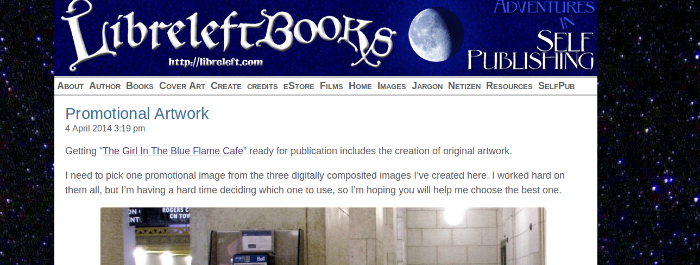… if you are in business for yourself or if you are an organization with a public face.
If you are starting your own business, if you do free-lance work (or want to), if you are an independent musician, actor, artist, writer, cartoonist, or self-publisher, you need to have your own website, so when anyone searches for your name in a web browser (sometimes referred to as “googling”) they will find you. That way, they can find you and contract for your services (and you can continue to pay the rent and feed the kids)
If you have a Public Service Organization, or a Charity, Fan Club, Guild or any other public organization, you need to a website so people will can find your organization online so they can join up or donate so your group can keep the lights on.
The First thing you need is your very own Domain Name
Domain names are unique. There can only be one Libreleft.com and I own that — so long as I pay my annual fee, no one else on the Internet can have that Domain Name.
In the beginning, Domain Name Registration was free, but now it will cost you something, and what it costs varies.
Don’t Use:
A lot of people choose one called GoDaddy because its cheap, but I heave heard such a variety of horror stories, I can’t possibly suggest that — in fact, I will always strongly advise against it. If you can find pages of horror stories about any service, it is probably a good idea to walk on by.
use
I am extremely happy with my Domain Registrar, Register For Less because they have proven very trustworthy from a privacy standpoint (at least until Edward Snowden tells me different — but I don’t think he will.) R4L has always offered Whois Privacy without charge.
Of course, I have no experience with any other Domain Name Registrar, so don’t take my word for it, do research :)
The second thing you need is a Web Host
If you are tech savvy enough to host your own website, you won’t need this article (although you probably know someone who does). If you don’t, you will need to contract with a commercial website Hosting service.on a local service, OR do so through a web platform.
Should you Hire a Pro?
It is certainly easier to pay someone to do it all for you, but there are a couple of things you need to be aware of before you do.
Even if you don’t know what HTML is, the first thing you must insist on is that you have access and control over the website you are paying for. The thing you don’t want to happen is that after you pay for your website but the web designer actually owns your Domain Name and has total control of your site. That can effectively force you to do business with that Web Designer forever and the biggest risk is that you build your brand but lose control of it.
Horror story: I know one non-profit organization that had a volunteer design its site and register the domain name… and when there was a falling out, the guy with the domain locked the organization out and the organization lost all access to its own online content and had to start over from scratch. They could have won in court, but most non-profits don’t want to or can’t afford to go that route.
I am not suggesting web designers are evil, but even the nicest web designer might not always be around. If your web designer controls the only “keys to” your site, and you lose contact with your web designer, you lose control of your site — and your brand. This can have the unhappy side effect of costing you work if your contact information changes.
It is important to have access to your own site after you’ve paid for it, even if you contract with your designer to maintain it, things change. If you suffer financial reverses, you might not be able to continue to pay to have this done for you. And you should always be able to switch to another professional should circumstances warrant it, or maybe you just want access so your grandkid can make regular updates for you.
Or should you Do It Yourself?
There are many different ways to do a website; some want lots of bells and whistles, so if you’re new at this, there will be a pretty steep learning curve.
When you have a domain name and a web host, you need to have something to put there. The most basic function of any website is to serve as a calling card that explains who you are and what you or your organization does and provide a way that your friends, clients and fans can contact you.
A Static Web Page
A basic website is built with a programming language, the current version of which is HTML5. It isn’t particularly difficult, but it isn’t easy either. I learned HTML from a startlingly easy to use set of online tutorials on an awesome website called HTMLdog. (I bought the printed manual to support the author, because it was worth it. And I plug it wherever I can because it was just that good. When I learned it was XHTML, but the whole site has been updated to the new HTML5 standard).
HTML is the primary language of the Internet… as far as I know email and blogs are written in HTML or a variant. So if you have the time to learn how to do it, you can build your own web page in HTML5. This is great for things that rarely change, like your mission statement or FAQ, sample work, list of credits or résumé.
Pretty nearly any website you have to log into in order to use gives the user the option of a profile page. Always fill these in, and include your contact information. If you want to be contacted, the more places people can find you, the better.
There are also web platforms specifically designed to serve as an online business card. Here’s my about.me page and my artist sister Liana Russwurm’s see.me page.
A Blog Web Page
Blog software has changed the Internet, because it makes it much easier to add new content to keep your website fresh.
There are lots of great blog platforms — WordPress, Tumblr, BlogSpot, LiveJournal — as well as some I’ve only just heard of, like Weebly and Overblog — so you can set up a free blog on a variety of web services. This is my historian-writer brother Lani Russwurm’s visual history blog Past Tense on Tumblr, and it’s previous incarnation on WordPress and it’s original incarnation on blogspot.
Increasingly non-blogging websites like Flickr and GoodReads are allowing users to blog as well.
A blog can be used to discuss and share some of your work with your fans, as cartoonist Nina Paley does, or it can be entirely new content with a view to finding an audience, as my humorist (and/or science fiction) writer brother Larry Russwurm does
I like Tumblr for my visual blogs; I like the archive features (users can look at thumbnails of your entire blog, and I also like the ability to password protect content and allow people to see it without having to register or log in (sometimes called a “registration wall” because users must register (which entails giving out personal information) as well as using a password to access protected content). You can also use it like a regular blog, alothough if you want to have comments, you need to use Disqus to do it. If you decide to use Tumblr, 10 Tips For Problogging On Tumblr has some excellent advice.
My other favorite is WordPress, which can be used in different ways:
- You can set up an entirely free blog ~ my first blog is still at WordPress.com. When your free blog starts getting traffic, WordPress will start posting ads there, so you needn’t feel guilty about getting a “free lunch”.
- If you decide to go ad-free, you can subscribe to a commercial package from WordPress, which gives you the ability to post your own video (you can only embed from YouTube in the free version) and you can even get your domain name from there
- You can download the WordPress software (free as in gratis and free as in freedom) from WordPress.org and create a website to host yourself.
- Even if you choose to blog on WordPress.com as a trial, and decide later you want to self host, you candownload the whole thing and reconstitute it as a self hosted blog if you wish.
An avatar — that little photo of you that appears on Facebook, or Twitter or wherever — is the visual manifestation of your “brand.” It should be your logo if you’re an organization or a business; if you’re an independent contractor or creator, it should be you. Either way, it should be consistent, because like any brand, people will see in a blink that it’s you. Whether or not you use WordPress, you should sign up for a Gravatar; that way when you make comments in many places, your chosen image will accompany what you write.
recommendation
Many of my blog articles (like this one) are something I’ve written because I know someone who needs the information. A lot of people use FaceBook as their calling card, but do you really want to mix your business and personal contacts? If you are using facebook as your business presence, it is necessary to use a Facebook Page, because what you post on your personal page can not be seen outside Facebook.
One of the things I dislike most about Facebook is that all posts you make there are not seen by everyone in your friends list, and Facebook is forever twiddling with the Timeline order in which your posts appear. And of course, posts can easily get lost. It can be virtually impossible to try and find something you posted on Facebook a while back. Things don’t just disappear off a real website or a blog under your own control.
Even if you’re a big Facebook fan, it’s possible to set WordPress or Tumblr blogs to post to Facebook.
If all you want right now is a basic online “calling card” my own recommendation would be to choose the blog software you like best and use that to make a static web page. Later on, if you want to expand it into a blog, you’ll be halfway there.