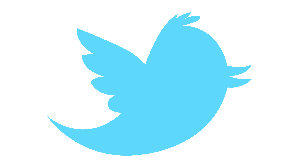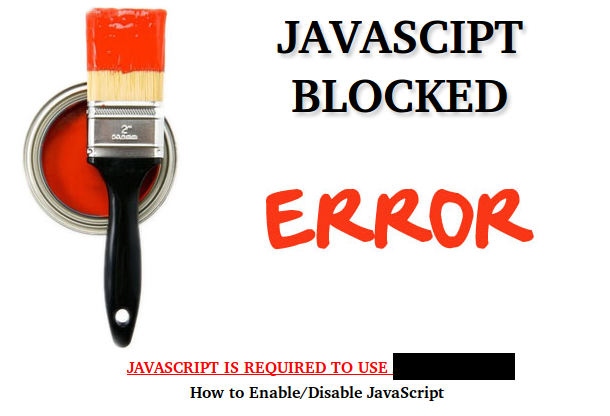The other day I happened across The Global Square: a call for coders to build the platform and wondered, not for the first time, why do people want to re-invent the wheel each time? These folks are looking to build a new social network.
 Facebook is the monster social network.
Facebook is the monster social network.
You sign up, and post content there, but you don’t own it, Facebook does. (Ditto Twitter.) The thing people don’t realize is that these are proprietary platforms. The people who spend time there, posting the photographs and words they choose to share from their lives feel like they own it, but they don’t. Mark Zuckerberg’s company does.
The company is in control of everything people post there, and it can — and will — make changes as it chooses. It is next to impossible to actually talk to a human being to get problems resolved on Facebook. Then there’s copyright. Facebook assumes the right to reproduce any image uploaded to facebook, for whatever it wants, including advertising. Forever.
And privacy issues? Whoosh. Facebook Privacy issues are legend. The Canadian Privacy Commissioner went after Facebook for changing user privacy settings without permission. And she won, sort of. Oh, Facebook still gets to change the rules whenever it chooses to, but it made the concession that it would inform users when it did.
Every now any again an issue comes up that makes people leave Facebook in droves, but so far Facebook is still alive and kicking. I assume everything I post there is not private at all. Recently I made my birthdate public, only because now, as a published novelist, it is public record info that’s easy to find. Anything I put on Facebook I’ve put somewhere else first.
People like the services offered, but those of us with privacy issues are uncomfortable with the fact these Internet companies are collecting our personal information and selling it. So there have been various attempts to start new social networks intended to replace Facebook.
And Facebook is centralized, so any information put there is all in one place, on Facebook equipment. That makes it easy for Facebook to hand over records of user activity to the government, and easy for the government (yours, mine or ours) to censor the Internet.
Facebook is, after all, supporting CISPA. Remember that big Internet Censorship hooha over SOPA? You know, when Wikipedia went dark? That was to protest a law that would allow all kinds of civil rights erosion. And the Internet fought back. The law was withdrawn But now CISPA is a law almost like SOPA, but the American government took the things that corporations found objectionable and only left in the bits harmful to people.

So there are good reasons to find or make another social network. The one that has gotten all the press is called “Diaspora” … supposed to be the open source Facebook,
and tons of tech folk have embraced it.
The young coders who started Diaspora got a pile of money through Kickstarter, and now they are looking for more, apparently. And it isn’t free software; the code is proprietary. That means they own the software and you don’t. As far as I can tell, its just Facebook with a different owner.
Fact correction, amended 4 May, 2012:
Apologies to Diaspora, which is in fact Open Source and Free Software licensed under the GPL… I misunderstood what I’d heard, which was that the Diaspora developers were doing it all themselves, and not accepting contributions, improvements and changes from the community. In the general scheme of business, that is SOP, but in the free software world it leans into the proprietary side of things. There are shades of “free” I am trying to understand. Mea culpa; I am very much an egg. And again, apologies for mis-characterizing the Diaspora project, which is FaiF (which means Free as in Freedom).
[Thanks to @expatpaul for pointing this out!]

The ironic thing is that Diaspora is still far behind the most well developed social network I know of, that’s Friendika. It hasn’t had vast amounts of publicity or funding; somebody just wanted a version of Facebook that didn’t threaten user privacy. There isn’t a central place owned by a giant faceless company that hosts Friendika, anyone can get the software and set up their own.
Decentralised architecture with no central authority or ownership …We are a handful of part-time developers linking/federating disparate social web platforms and giving people the tools they need to thrive in a post-Facebook world. Join us.
— Friendika
At this point, although I have a growing wack of friends on Friendika, and a nominal presence there, I just don’t have time right now. (Too many blogs are already eating into my self publishing time.)
The one social network that I am active on is Identi.ca. To the casual eye, it looks a lot like Twitter. It has a native 140 character limit (specifically to allow seamless twitter integration). When I signed up for both services a few years ago, I was looking for a place to announce new blog posts. By joining my Identi.ca account with my Twitter account, I could post on Identi.ca and have it rebroadcast on Twitter.
 Identi.ca is the free service hosted by StatusNet. This is the social network that I am partial to, and it is a like Twitter in some ways, but better in others. Identi.ca is a micro-blogging network and real-world community ~ and the point is federation.
Identi.ca is the free service hosted by StatusNet. This is the social network that I am partial to, and it is a like Twitter in some ways, but better in others. Identi.ca is a micro-blogging network and real-world community ~ and the point is federation.
Facebook wants to lock everything within it’s own walls; centralization forces people to stay within Facebook and strengthens the company’s control over its users. When people follow links elsewhere they might not come back.
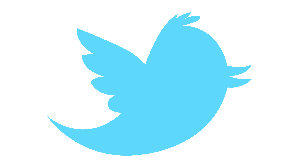
Lately Twitter has taken to transforming every link, shortened or otherwise into its new format, which, like every other version of Twitter formatted links, only opens properly from Twitter. Cutting and pasting it makes it break. This may be to make people stay within Twitter, and it’s supposed to allow Twitter to track links.
Instead of trying to lock everyone into one place, Identi.ca exists to connect all the places together. I talk to people who are posting from Friendika, and others upload from Tumblr. Some people post from Google+ (Apparently Diaspora is too proprietary to federate.) The whole point is that anyone can federate anything. [Correction: you can’t connect proprietary services like Facebook.]
Identica a decentralized social network ~ that uses the ostatus software. Anyone can download this Free-As-In-Freedom (FaiF) software free from Statusnet. You can load the software in your own computer and then use that to set up your own “instance” (separate nodes) which can then “federate” with the rest of the network. Or just the parts of the network you want to federate with.
At this point many (most?) of the people I talk to host their own instances. Some people host their own instance and allow others to join. There are all kinds of advantages. From Identi.ca my posts can be rebroadcast to Twitter, but people with their own instances can broadcast both ways. With your own instance you can have a character limit as long as you want. You can style your words with font size, bold, italic or colours. You can delete.
I am not a tech person, although I’m a free software/free culture supporter. If you’re looking for a decentralized network, check out Ident.ca, Friendika or both. Talk to @evan on Identica, visit the !feds group, or just pop by and check it out.
StatusNet has set up the Identica service as a hub for the decentralised network that has grown up and out in all directions. It exists. And the point of decentralisation? Well, that’s easy; you don’t need the hub. If StatusNet o changed Identica in ways that annoyed the users, (like Facebook does every so often) the users can set up their own instance (if they haven’t already).
The point of federation is that you decide.
Synchronicity UPDATE:
I just happened on Escaping-Social-Media, a nice authoritative list of alternatives [via Identi.ca] This is a wiki, adnd so will presumably be kept up to date. Cool.
[I am *not* a tech person, so if I’ve got anything wrong, let me know!]
 Most of us are in a position of having to trust others with our private data.
Most of us are in a position of having to trust others with our private data. 



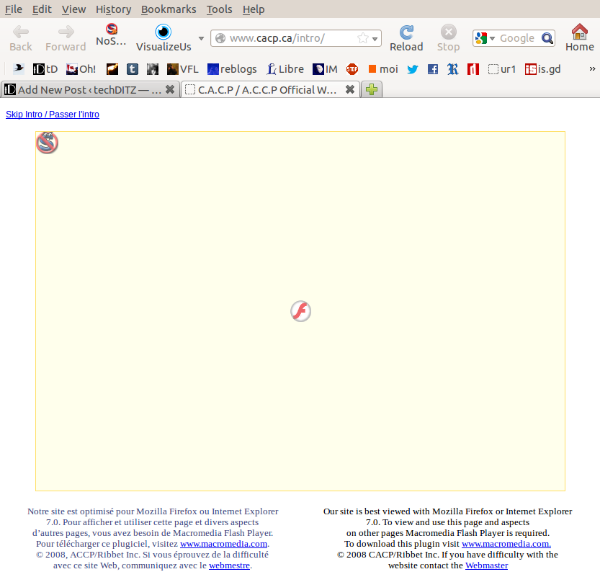


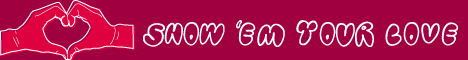

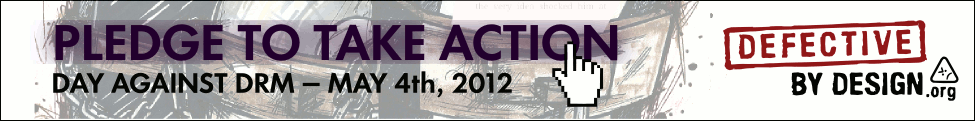

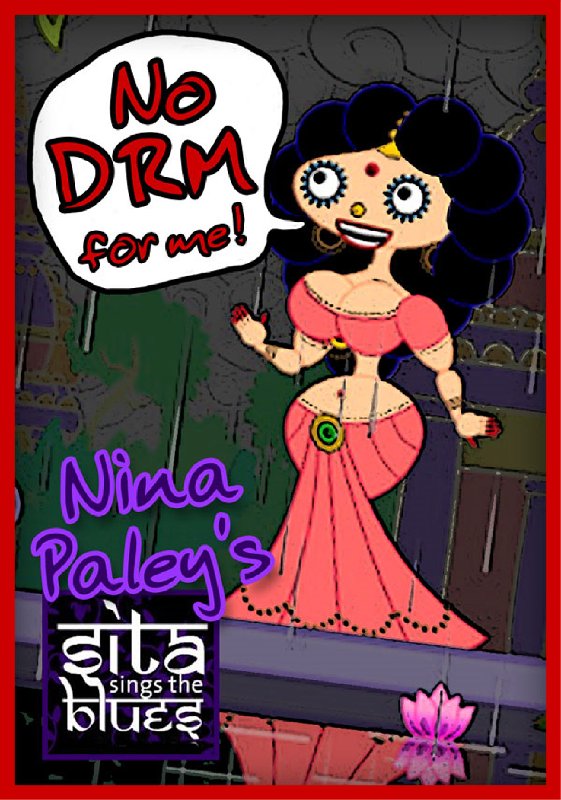
 Facebook
Facebook