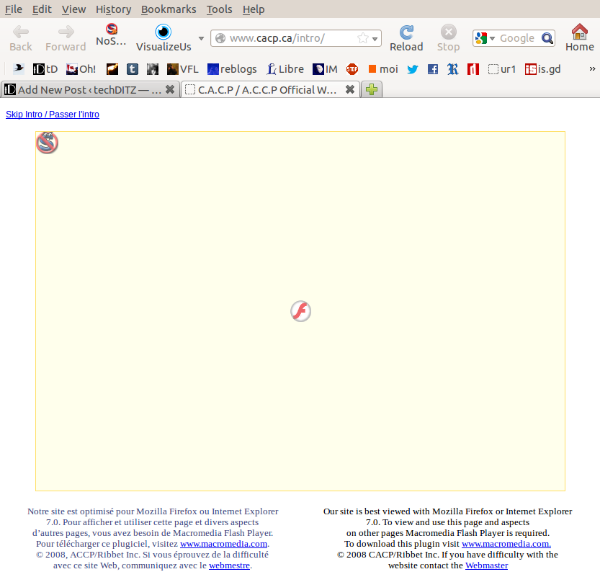When we talk about accessibility issues, it usually means accessibility for people with disabilities. The internet has tools like speech readers, that can make it accessible for the blind. Subtitles or closed captioning can make online video accessible for the deaf. I learned early in my blogging career that typing a description in the alt=”” field, allows speech readers to tell visually impaired users what images I use. It’s a little more work, but it’s worth it if I can make my contect accessible.
But there are other accessibility issues that have nothing to do with disability.
standards
Internet standards are still evolving, but the internet works, because at its heart, every web page uses a programming language called HTML. Just as every email we receive should be readable, every website we visit should work, no matter what browser we are using, because the data is in HTML.
making html inaccessible
I just went to check out a website called C.A.C.P./A.C.C.P. Official website. Although I am using this particular site as an example, this is certainly not the first time I have been annoyed by a website that wants me to remake my computer to accommodate it.
I’m pleased to see this official Canadian Website is bilingual. But this is what I see:
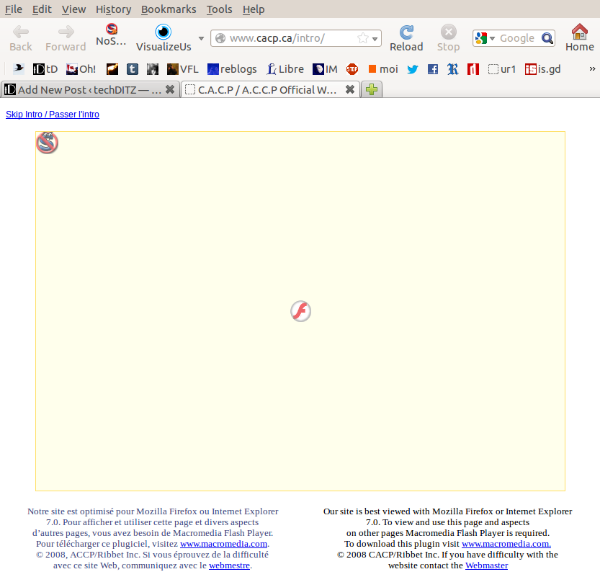
security
 The large yellow square in the middle of the webpage indicates this is something NoScript has blocked. NoScript is a browser plug-in that prevents Javascript and Flash from running unless I grant it permission. Javascript allows files to execute, or run, on your computer. That’s one way people get viruses and spyware. NoScript blocks such “active” content, but if I choose to trust the source, I can decide to allow it with a mouse click. The other thing I tend to avoid is Flash for a couple of reasons.
The large yellow square in the middle of the webpage indicates this is something NoScript has blocked. NoScript is a browser plug-in that prevents Javascript and Flash from running unless I grant it permission. Javascript allows files to execute, or run, on your computer. That’s one way people get viruses and spyware. NoScript blocks such “active” content, but if I choose to trust the source, I can decide to allow it with a mouse click. The other thing I tend to avoid is Flash for a couple of reasons.
cost
Flash video consumes a fair bit of bandwidth; so if your internet use is capped, as many are these days, NoScript allows you to decide whether to display the flash ads or video on your computer.
freedom
For me the more compelling reason is that Flash is proprietary software, and as a free culture advocate I prefer my web content in free or open formats.
my choice
If I do want to see this video, I can choose to click on the letter f in the centre of the page and grant it permission. But this is my first time here. Why would I do that? I don’t know this site, or who runs it personally. Is it really run by CACP? Why should I trust it? Do I have a compelling reason to gamble my computer security?
Not hardly.
Then I look at the text displayed under the blocked video.
Our site is best viewed with Mozilla Firefox or Internet Explorer 7.0. To view and use this page and aspects on other pages Macromedia Flash Player is required.
To download this plugin visit www.macromedia.com.
© 2008 CACP/Ribbet Inc. If you have difficulty with the website contact the Webmaster
I should not have to use a particular browser to see a web page display properly.
Or worse, download specialty software to use it.
Instead of telling me that I have to use a particular browser, if the web designer was doing her job, the page should display properly on any browser.
If it’s a mess, I’m certainly not going to switch browsers to something one website tells me I must have. If I had to do that for every website I visited, I might not have room for my own files on my computer. Besides, I prefer to learn from those who know what they are doing, and try to avoid taking direction from those who don’t.
And of course, Macromedia Flash Player is proprietary software owned by www.macromedia.com, so that is hardly in keeping with my free software leanings. The webmaster might have chosen an open format like OGG Theora or the new HTML5 instead. But even if they choose to make their video available in such a closed format, if they want to make the site accessible, the web page shouldn’t be broken, as this page is.
To make it work, at minimum there needs to be text providing a synopsis of what is in the video. The best case scenario would also include the full text of the script along with any necessary written description of the visual content.
If they want to make it accessible, that is.
If they don’t want to make it accessible, if the sense of entitlement is such they believe they have the right to dictate such things to vistors, they can tell us that we must conform to their demands if we want to see the content. Their way or the highway.
Of course, this is a little nicer than some, because there is a small “skip this intro” link in the top left corner of the screen. This way I can skip over the content they can’t be bothered to make accessible.
Personally, I’d rather just skip it.
 I generally use the Firefox Browser when I want to surf the Internet. Unlike proprietary browsers (like Internet Explorer), Firefox will work with any Operating system, whether Microsoft Windows or any Apple or Linux varieties. Because it’s free software, one of the great things about Firefox is the catalogue of free add-ons available to users.
I generally use the Firefox Browser when I want to surf the Internet. Unlike proprietary browsers (like Internet Explorer), Firefox will work with any Operating system, whether Microsoft Windows or any Apple or Linux varieties. Because it’s free software, one of the great things about Firefox is the catalogue of free add-ons available to users.