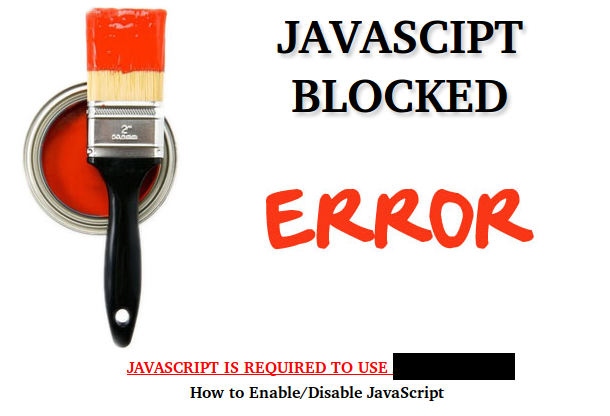Because of the changes to copyright law over the last few decades, it has become increasingly dangerous to make use of the media that we find on the Internet. Copyright infringement is against the law in Canada and most, if not all, of the world.
So even though a wealth of music is available for download, and great photographs can be easily cut and pasted online — doing so may well result in allegations of copyright infringement — which could result in having your booth at the local fair raided by the RCMP. or your blog or website might be taken down.
The only sure way to avoid risking such a terrible fate is to only use only those images that you have permission to use.
Copyright
In Canada by default, all creative work is automatically covered by copyright. Creators don’t have to register their work, or even mark it © Copyright.
When you are looking for an image to use in your blog, or to add to your bake sale flyer, even if the photograph you select is not marked © Copyright “All Rights Reserved,” it probably is.
Fair Dealing
Canadian law provides specific “fair dealing” exceptions to copyright that are supposed to allow us to make use of copyright works in certain circumstances. These exceptions are not clearly defined, and may leave the user open to allegations of copyright infringement. Even if you believe your use falls under fair dealing, a court may not agree.
New Law
Worse, in Canada, our government recently passed Bill C-11, which will radically change Canadian copyright law. Once in force it will be some time before the courts, copyright scholars and IP lawyers hammer out what it really means and how it actually applies. I don’t know about you, but I’d rather not wind up as a “test case” in court.
Getting Permission
We don’t need permission to use any of our own original creations, whether it is original artwork we make, any original photographs we take, or any original music or video we record.
But if we are to use any © Copyright “All Rights Reserved” work, we are now required to have explicit permission.
Assuming you can figure out a way to get in touch, you can try to get permission from that record label to use their hit song as the sound track to your home movie. And maybe they’ll give it to you. But then you would probably need additional permissions to upload it to YouTube, and maybe they won’t give it to you.
A much easier way to get permission is through a license from the creator/copyright owner. Since I am not a lawyer, I find that this is the safest course, to use only works released under a license that allows people to use, share or modify the work. Although there are other licenses available, Creative Commons licenses are popular, widely recognized and relatively easy to find.
Finding Licensed Images
Internet search terms:
or, what to type in the search bar
In any search engine, and on any site that has its own search bar, you can probably search for “creativecommons” or “Creative Commons” “by” or “by-sa”
You can usually type more than one word, separated by spaces or by +
You can usually search for a phrase by enclosing it within quotation marks.
- On the Google Search Page choose “Images” from the tab along the top.
- Then type the words that best describe the image you want in the search bar then click the little blue magnifying glass symbol beside the search bar.
Now there are new choices offered at the top right hand side of the page, including a tab which allows you to change the “Safe Search” parameter, and beside that is the tab we want, which is marked with a circular graphic (that I believe is supposed to represent a gear).
Click the gear icon, then choose “Advanced search” from the drop down menu, and scroll down to “usage rights”. To the right you’ll find a tab with Google’s default “not filtered by license.” Clicking that gives you the choices:
- not filtered by license ~ result will include everything, including © “All Rights Reserved” work you can not legally use
- free to use or share
- free to use or share, even commercially
- free to use, share or modify
- free to use, share or modify, even commercially
Select the use that best describes your requirements, then click the “advanced search” button.
Flickr
Although many of the image results returned by Google are from the popular Flickr photo sharing site, you will find even more if you look there directly there yourself.
On the the Flickr search page choose “advanced search” then scroll down to check off “Only search within Creative Commons-licensed content” where you can choose:
- Find content to use commercially, or
- Find content to modify, adapt, or build upon
Wikipedia
Wikipedia’s Wikimedia Commons has a vast repository of both creative commons licensed and public domain material.
Jamendo ♫
If you’re looking for music specifically, all the music available on the Jamendo website carries a Creative Commons license. I’m not sure what the percentages are today, but a year or so ago fully 25% of the music available on Jamendo was released under the freest Creative Commons attribution only license. (CC by).
Internet Archive
A final place that hosts an incredible amount of material you can share freely would be the Internet Archive.
Further Reading: License To Share
Post Script
As I stumble across free culture resources online, I add them my my free culture page. If you know of any online free culture resources or repositories that I’ve missed, please let me know and I’ll add them.